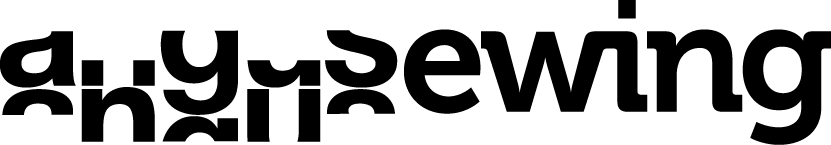What does it do?
Scan to Pay allows the user to pay any Merchant that displays a Masterpass, Pay@, SnapScan or Zapper QR code, whether at a restaurant, till point, weekend market, online or for utility bills.
Watch the case study.
Scan to Pay allows the user to pay any Merchant that displays a Masterpass, Pay@, SnapScan or Zapper QR code, whether at a restaurant, till point, weekend market, online or for utility bills.
Scan to Pay.
Making payments has become simpler and easier than it’s ever been.
It’s rare to walk into a store these days and not find some form of scan to pay system available.
Using just a simple QR code and your cellphone, you can pay for anything from that quick cup of coffee, to your monthly groceries.
No cards, no cash, no fuss.
But it’s far from a perfect system…
As a customer you need to have an app for every different payment provider, otherwise you’re limited in the amount of QR paypoints you have access to.
And as a financial services provider you have to build a network of merchants to receive payments. This takes time and costs money.
So our service design team did some in-depth research into how we could make the experience the best it could be, for both customers, and merchants.
After some detailed observations and interviews, they happened on some interesting, and kind of obvious insights
We discovered that customers didn’t like the fact they had to have so many apps to essentially do the same thing.
And merchants didn’t like that they had to have signs for all the different payment providers crowding up their counters.
So we got our digital team at Nedbank to design a solution that could scan any payment QR code from any QR payment provider in the country, using only the Nedbank Money App.
This made the user experience simple and seamless for the customer.
Merchants got to free up valuable retail space, and no longer needed to field questions about which QR code to use.
But hold on, what happens if you don’t have a Nedbank account…?
No problem.
Our digital team solved that too, using our proprietary faceless fica technology. You can now open a Nedbank account using just your ID number and a selfie. Your account can be opened within 60 seconds, ready for you to start scanning and paying.
Anytime
At any QR pay point across the country.